Juggling a busy schedule and finding time to visit your local credit union can be a real headache. You might find yourself rushing to deposit checks during your lunch break or frantically squeezing in a bank visit before closing time. It’s a common challenge that many people face in today’s fast-paced world.
Mobile banking offers a convenient solution to this time-consuming problem. With just a regular smartphone and a few finger taps, you can manage your finances from the comfort of your home or while on the go.
Read on to learn how to mobile deposit a check and enjoy a hassle-free banking experience.
What is Mobile Deposit?
Mobile Deposit is a convenient feature that allows you to deposit checks into your accounts using your smartphone. This user-friendly tool simplifies the banking process and enables you to manage your finances from anywhere at any time.
How Long Does Mobile Deposit Take?
Your funds are typically processed within one business day. However, it might take longer for checks deposited outside of regular banking hours or on weekends. For the quickest processing, ensure you deposit your check before the cutoff time on a business day.
How to Endorse and Deposit a Check with Mobile Deposit
At Belco Community Credit Union, we aim to make banking as easy and hassle-free for our members as possible. This is why we have developed both an iPhone app and an Android app. The only difference between the two is that one is made to run on Apple and the other on Android.
After you’ve downloaded the right app for your phone (Apple app won’t work on Android and vice versa), follow the below easy steps to endorse and deposit your check remotely.
Step 1: Open the App
Click on the Belco Money Manager app on your smartphone. Enter your username and password to securely log in.
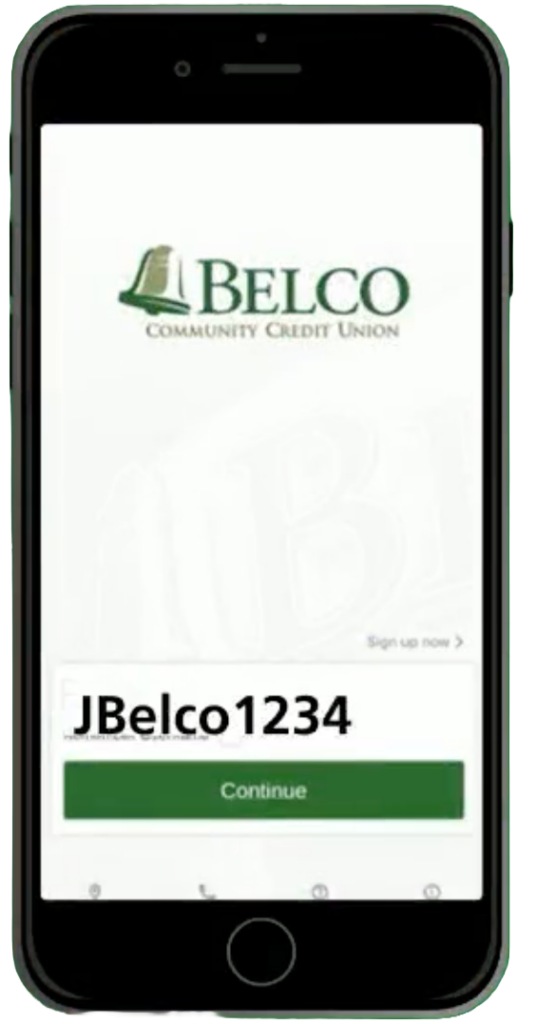
Step 2: Navigate to Deposit Check
This step will look slightly different depending on your smartphone. Android users should click on the menu in the upper left corner and select the “Deposit Check” widget. Apple device users need to click on the camera icon towards the bottom of the app.
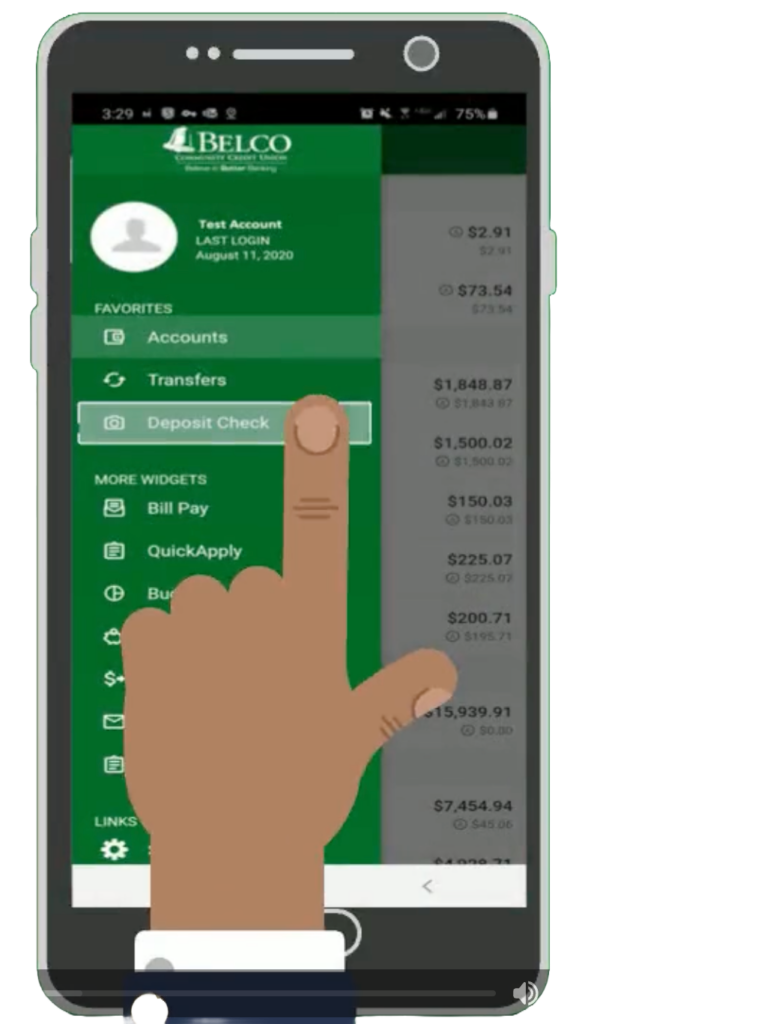
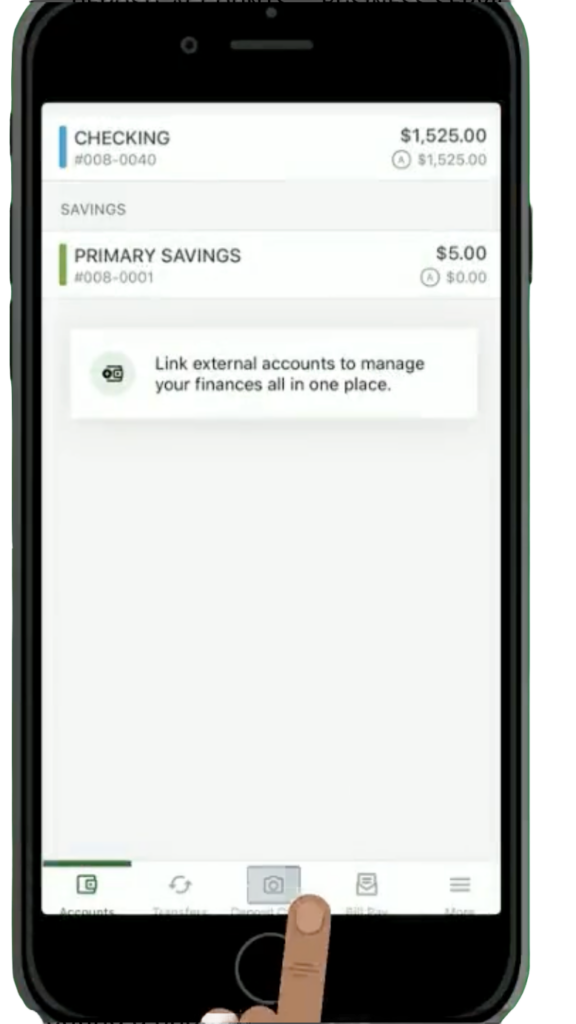
Step 3: Important Info
The Android and Apple App will take you to the About Deposit Check Window. It provides a reminder that the check must be endorsed in your name and that the words “For Belco mobile deposit only” should be written right below your signature.
Click the green “Continue” button at the bottom to proceed to the next screen.
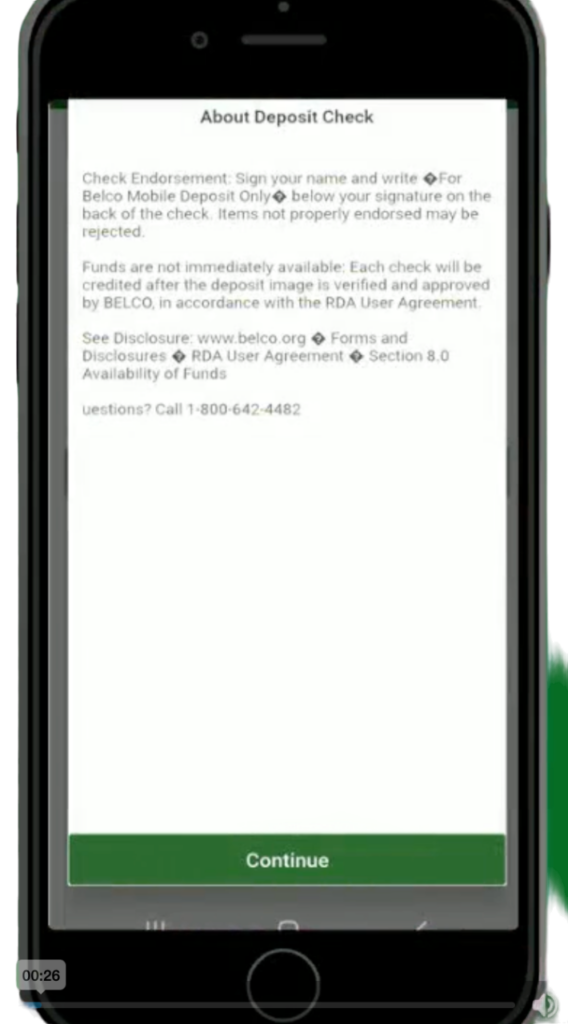
Step 4: Select an Account
Click on “Select an Account” and choose whether you want the funds deposited into your Belco Community Credit Union checking or savings account.
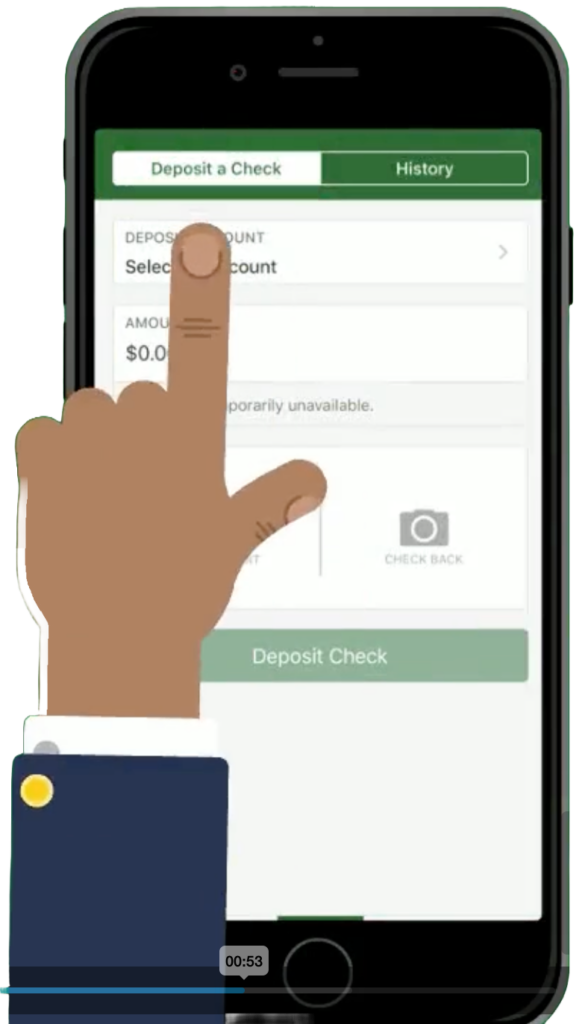
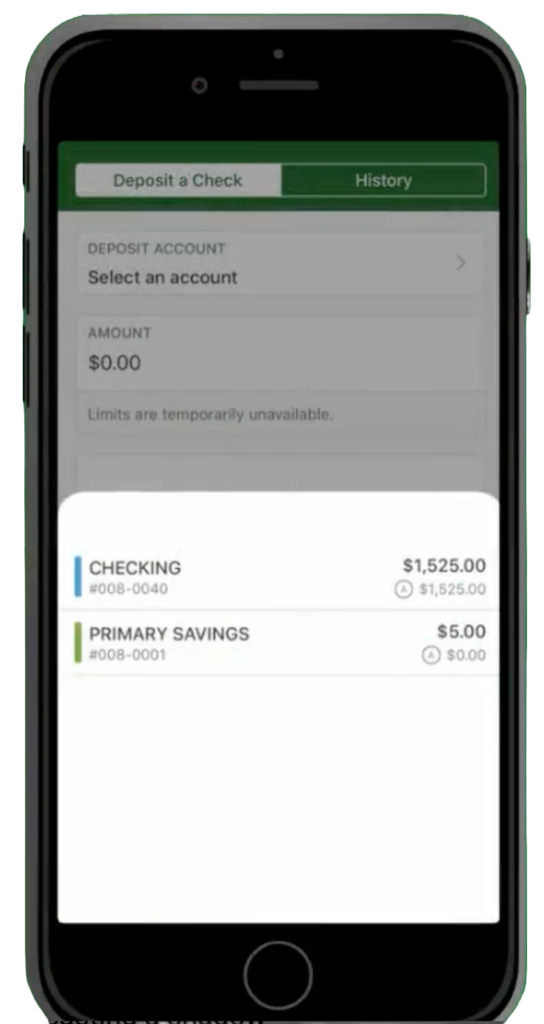
Step 5: Type the Amount
In the field below, enter the dollar amount that the check is worth. The system will automatically add a decimal point.
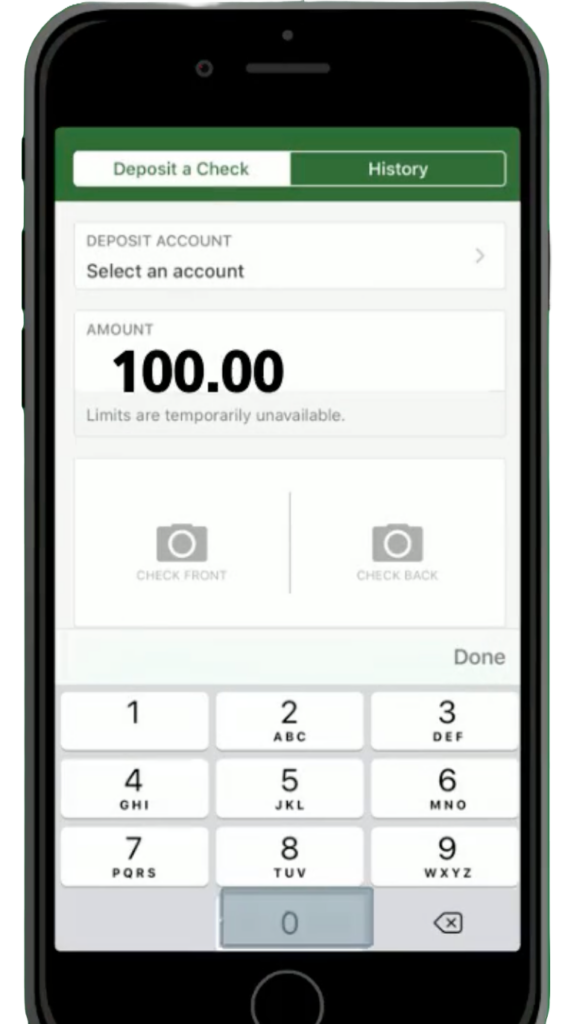
Step 6: Take a Picture
Double-check to make sure that you’ve written the words “For Belco mobile deposit only” directly beneath your signature. This helps prevent your check from possibly being rejected by the system.
Place the check front-side up on a flat surface with ample ambient light. Click the left box in the image below. This will open up your cell phone camera. Position the camera so that it’s directly above the check and line it up with the rectangle outline you see on your mobile phone screen.
The app will automatically take the picture for you when the check is centered. You may have to move your phone closer or further away from the check. Flip the check over and repeat the process for the backside. Make sure that your signature is easily readable and both images are sharp and clear.
Protip: Put the check on a dark-colored background to increase the contrast and make it easy for the app to take a picture.
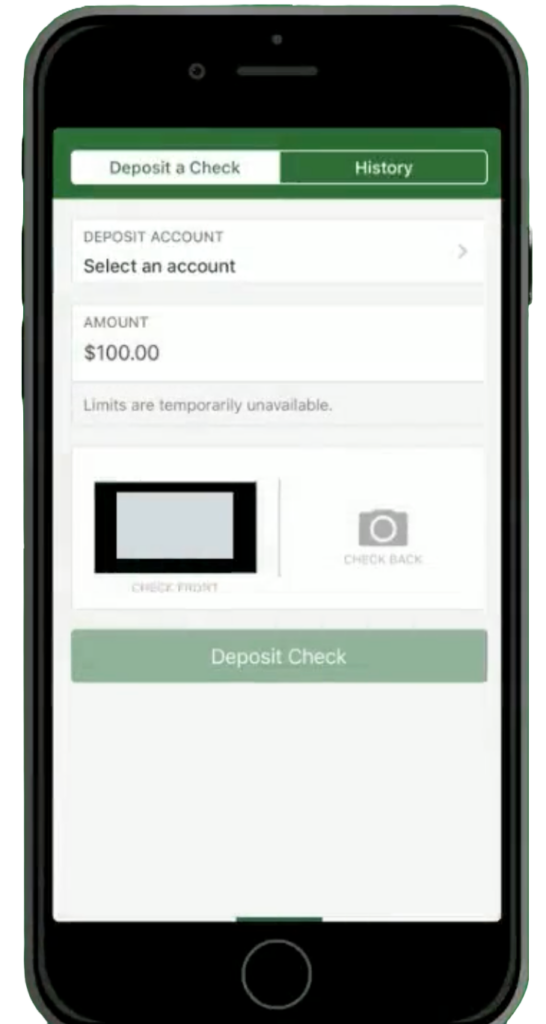
Step 7: Deposit Your Check!
The final step is to click the green button that reads: “Deposit Check.” The images of your check will be securely sent to our offices. Our system will automatically send you a confirmation email letting you know the details of this transaction.
Congratulations! You’ve successfully just endorsed your first (of hopefully many) checks for mobile deposit.
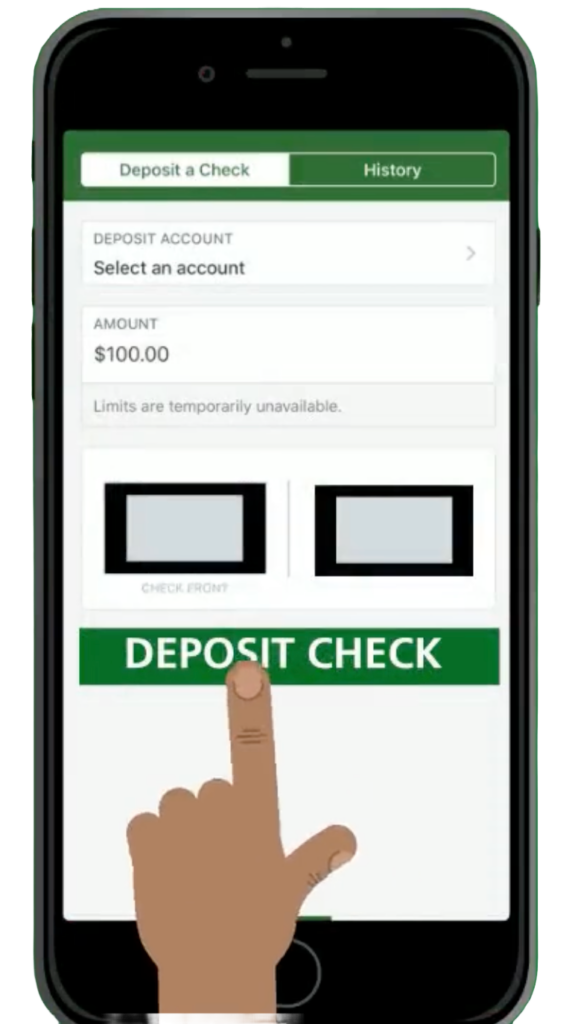
What are the Advantages of Mobile Deposit?
The world has changed due to COVID-19. People now rely on technology more than ever for daily tasks. From grocery deliveries via apps to Zoom meetings, our dependence on electronics has grown significantly since 2020.
Banks and credit unions are no exception to this trend. One of the most beneficial tools at Belco is our mobile deposit feature. While it’s been around for a while, many people don’t take advantage of it because they may not know how it can simplify their lives.
Here are several benefits of depositing your checks remotely:
Deposit from Anywhere in the World
Mobile deposit’s biggest appeal is that you can deposit checks anywhere you have cell phone service or a Wifi internet connection to your phone. You no longer have to wait until your weekly bank visit to deposit checks. This convenience gives you faster access to your money.
Plus, if you have an interest-bearing account, you can start earning interest right away. Even if you relocate outside of Belco’s service areas, you can still use your Belco account to make deposits.
Save Time by Not Having to Go to a Branch/ATM Location
Imagine: It’s Saturday morning – you have to get the family up and fed, go run your errands, and shop for groceries, all before going to a family gathering. But you forgot you also have to go to the bank!
So you have to go out of your way to a branch to deposit your check. That could add some stress and inconvenience to your already busy Saturday.
The solution? Utilize Belco’s mobile deposit, which allows you to deposit on the go so you can get on with your weekend. Save yourself time and energy. Why wait in line?
Deposit Outside of Banking Hours
Working a 9-5 Monday through Friday can be great, but it can also limit your window to make a trip to your financial institution. Exhausted and heading to a branch from a long day at the office does not sound like the best way to end your day.
You can handle deposits right from the comfort of your home any time of day. If you work the 3rd shift, or you’re just a night owl, make deposits to your accounts with the mobile deposit feature. In fact, most people do their banking on the sofa or in bed – 24/7 convenience right from your phone means you are in control!
Mobile Banking is Secure!
Many people worry about the security of mobile banking due to hackers and fraud. As a financial credit union dedicated to protecting you, Belco offers top-notch security on our Money Manager app. You can use mobile deposit with peace of mind, knowing your deposits are safe and secure.
Skip the Trip to the Bank with Mobile Deposit!
The world is changing rapidly due to technology, and we’re using it more than ever. With mobile deposit, you control your financial deposits anytime, anywhere!
To see how it works, check out our mobile deposit video tutorial, or download the Belco app on your Android or Apple device to start using this convenient feature today!
Click below to learn more and get started!
